 Montage Waveform Editor Montage Waveform Editor
for Montage, MODX, MODX+ | |
About
Montage Waveform Editor is a Waveform Editor and Native File Manager for the Montage and MODX.
Key features include:
Waveform Editor / Player
- You can import instruments or samples from several sources as Waveforms or Keybanks: SoundFont (SF2), RGC Audio (SFZ), AKAI MPC (XPM), AKAI S5000/S6000 (AKP), GigaStudio (GIG), AIFF, WAV, MP3, WMA, FLAC and OGG Vorbis files are supported.
- You can easily assign different samples across the keyboard and edit all parameters of Keybanks including Volume, Pan, Key/Velocity range etc.
- You can audition samples, edit loop points and apply effects like Loop Crossfade, Normalizing and Trimming.
- You can preview Waveforms by playing with them using the Montage/MODX any other connected MIDI keyboard.
Live Set / Performance Librarian
- When you copy Live Sets or Performances from one file to another, the dependent User Waveforms/Arpeggios/Curves used by the Performances are copied automatically!
- When you reorder or move Waveforms/Arpeggios/Curves on one file, all the Performances that are using them are updated automatically!
Backup File Manager
- You can organize your sound collections by fully managing your User and Library Contents.
- You can rename Libraries.
- You can generate User files from Library files and vice versa.
- You can transfer data from Montage files to MODX files and vice versa.
Download
Montage Waveform Editor can be downloaded here:
| Montage Waveform Editor 2.5.2 |
 for Windows for Windows |
7,63 MB | |
 for macOS for macOS |
8,95 MB | |
Important: Please, make sure you are using MONTAGE version 3.00.1 and above or MODX version 2.00.1 and above or MODX+ version 1.00.0 and above
as well as the latest drivers distributed by Yamaha for
Montage and
MODX.
What's new in version 2.5
- Import Waveforms Command can now import Waveforms from:
- Montage M/MODX M files (Y2U, Y2L)
- Montage files (X7A, X7U, X7L)
- MODX files (X8A, X8U, X8L)
- Motif XF files (X3A, X3V, X3W)
- Motif XS files (X0A, X0V, X0W)
- MOXF files (X6A, X6V, X6W)
- Import Waveforms Command can now import Single-Cycle WAV files and generate one Waveform with 10 band-limited Keybanks from each file
- Added Reverb, Chorus, Decay, Sustain, Aftertouch support in Waveform playback
- Added Export for DAW commands to generate Instrument Definitions for Cubase, Cakewalk and Digital Performer
- Added Create Drum Kit Performance command which creates a Performance Drum Part from the selected Waveforms
- Added Keybank Stereo Invert command which swaps left/right channels of stereo samples of the selected Keybanks
- Added Split To Roots command to automatically set each selected Keybank's key range end to its root note
- Added Split On Roots command to automatically set each selected Keybank's key range equal to its root note (useful for Drum Samples)
- Sample Editor: added Shift+Space shortcut to only play the loop portion of the sample
- Sample Editor: added Zoom To command to quickly zoom into a specific sample point
- Sample Editor: improved Crossfade algorithm
- All Windows rescale automatically when the Application Font is changed in Setup->Appearance
- All Windows rescale automatically when moved to a monitor with a different DPI (Per-Monitor DPI: requires Windows 8.1 and above)
- WASAPI: added option for exclusive/shared mode
- Small enhancements for Windows 11 22H2
- Minor fixes and enhancements
|
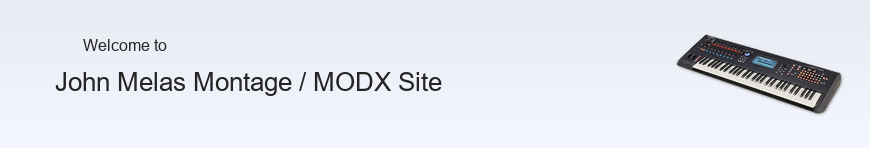
 Montage Waveform Editor
Montage Waveform Editor
 for Windows
for Windows for macOS
for macOS